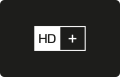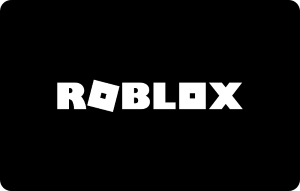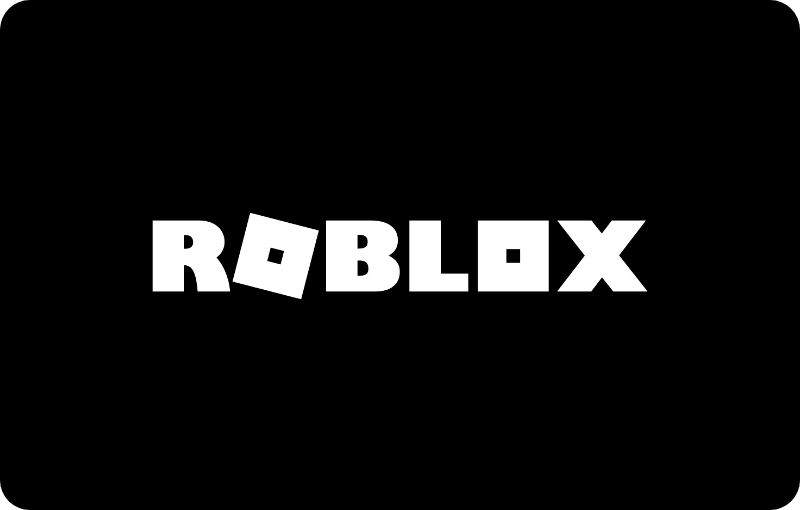Buy Roblox Digital Gift Card Online
Are you looking to buy Roblox gift card online? Well, you have visited the right place. VGO shop is a one-stop destination for all types of gift cards (especially Roblox). If you are a Roblox fan, then you will surely love the Roblox game card. You can purchase a Roblox card online and use it for a premium subscription or Robux. Roblox game cards can help a player get the most out of the game. Most young people play games, and they don’t even need a bank account or a credit card. They can safely purchase their own Robux without any problem by using Roblox gift card codes. Nowadays, with the help of digital delivery, the Roblox gift card is being sent to the customers in a few minutes, and they can redeem it in seconds. In this way, they don’t have to wait to make purchases, and they don’t even need a credit card. Buying a Roblox gift card is not difficult, and you can get different options while making your purchase here at the VGO shop. Roblox 20€ gift card and Roblox 10€ gift card are some of the products you can purchase from the VGO Shop. We provide both normal delivery and digital delivery of the cards, and it depends on the customers how they want to receive their Roblox game card. However, we prefer digital delivery because it is fast and secure, and the customers will receive their gift cards in minutes after making the purchase. They have to provide simple details to get the Roblox card right in their inbox.
What is a Roblox Gift Card?
If you have purchased a Roblox gift card many times, you must be knowing what a Roblox card is. If you are a first-time user, before you buy Roblox gift card online, make sure you have complete information. A Roblox card or a Roblox game card is a card used for different online video games, usually for obtaining currency, in-game membership, and exclusive stuffs that you can use in the video games. Roblox gift card can be used to purchase Robux (formally known as Builders Club) or Roblox premium. The users can buy Roblox gift card online in different variants, some of which are Roblox 20€ gift card and Roblox 10€ gift card. If you want exclusive offers on purchasing Roblox gift card codes online, then make your purchase from the VGO shop. We offer excellent deals and offers on the purchase of Roblox cards, and the delivery is made on your provided email ID in a few minutes after you make the payment.
Roblox game cards are available in different forms for a specific country. So, make sure you buy Roblox gift card codes from your country and not another country. A variety of Roblox gift cards are available for different countries such as United Kingdom, United States, Sweden, Norway, Finland, Denmark, Australia, New Zealand, Canada, and many more. If you live in the United Kingdom, make sure you buy Roblox gift card UK only. Similarly, if you are a citizen of US, then make sure you purchase Roblox gift card US only. If you are a first-time user, then after making your purchase, you should learn about the Roblox gift card redeem procedure. Let’s discuss the Roblox gift card redeem process in the next section.
How to redeem Roblox Gift Card?
If you have purchased a Roblox card for the first time and don’t know how to use it, go through the steps below. Before starting the process, please note that the Roblox gift card codes can be redeemed only in web browsers and not in Roblox apps.
Roblox gift card is available in two types:
• Robux: It is a virtual currency that is added to the account balance
• Credit: It is a real money value that is used to purchase a premium membership or Robux
Process for redeeming Roblox card on your Roblox account:
Note: If there is any issue while redeeming the code that contains 0 (zero) and 1 (one), please replace them with the upper-case letters O and I
- Open your web browser and sign in to your Roblox account
- Now, visit the Gift Card Redemption Page
- Enter the code that you received in your Roblox gift card
- Now, choose Redeem to add the Robux or Credit to your account
- You will receive a success message when the credit is added to your Roblox account
- Tap on Use Credit to use your credit balance on your account
- In the end, tap on Close to close the message appearing on the screen and repeat the step to redeem another Roblox game card
Note: If you have chosen the normal delivery option while purchasing the Roblox gift card, then you have to scratch off the label provided on the Roblox card to get the redeem code and then follow the above steps.
Redeem Credit to pay for a purchase
- Launch the internet browser and sign in to your Roblox account
- Visit the Robux page or the membership page
- Choose the item you wish to purchase by selecting the right button
- Now, choose Redeem Roblox Card as the payment option and Continue
- Enter the gift card code and Redeem
- Once your Roblox credit balance gets updated, choose Submit Order
- In the end, you will see a message on the screen confirming your payment
Buy Roblox Gift Card Online from VGO-Shop
If you are looking to buy Roblox gift card online, then consider VGO shop for online shopping. You can take your Robux experience to the next level with the Roblox gift card. You can buy additional in-game content and update your avatar with amazing products. You can follow the Roblox gift card redeem procedure to redeem your gift card and double your fun. It helps you to visualise, produce, and have fun with your friends. They can discover millions of enormous 3D experiences made by a community of developers. Roblox game card is a perfect gift option for kids. It gives you the opportunity to limit their spending along with the freedom to select what they purchase. You can use various online payment options, including PayPal, credit cards, and many more, to buy Roblox gift card online. The delivery will be made digitally right into your inbox. You have to provide your correct email ID while placing your order, and the delivery will be made on your email ID after the successful payment.
We are available 24 hours a day and seven days a week to process your order. Your gift card will be processed in a few minutes after you place your order at any time of the day. We provide super-fast delivery of gift cards along with exclusive offers and benefits. So, don’t look anywhere else and shop for a Roblox gift card from VGO shop right now and crack the most exceptional deal.

VGO-Shop for Germany

At VGO-Shop, our customers in Germany can find a wide selection of digital prepaid cards, digital vouchers, prepaid cell phone cards and payment cards. Whether you are looking for a gift, want to top up your cell phone or pay conveniently online - we have the right solutions for you. Our delivery is fast and straightforward, our customer service is always at your disposal and we are always working to expand our range so that you get the best products.